Like all coffee machines and anything else that uses water, Nespresso machines require regular cleaning to keep limescale at bay. After that, you can follow our guide on how to descale a Nespresso machine, which will usually turn on a warning light to let you know it’s time to do the job.
When you switch on a Nespresso machine, the status light turns green, indicating that the machine is ready to use. If you see the Nespresso red and yellow light, it means the machine is either dry or has to be descaled. The status light is half orange and half green on some machines, like the Nespresso VertuoPlus.
If you’ve made it this far, you’re probably fed up with all the “red and green” light advice and the misunderstanding from Nespresso’s customer support staff. But, don’t worry, my assistance is on the way.
Contents
What Does Nespresso Red And Yellow Light Mean?
It’s a descaling issue and one of typical issues of Nespresso machine. Therefore, treat the Nespresso Vertuo red and yellow light as a yellow light on the Nespresso machine. What exactly is descaling? All coffee machines, including Nespresso machines, accumulate calcium and lime deposits from the water they use.
Over time, limescale can build up in your coffee maker, affecting the taste and quality of your coffee. Limescale is a calcium carbonate-based white chalk-like material. It can accumulate in your kettle, coffee machine, steam oven, and other hot water-using equipment.

If you reside in a region with “hard water,” limescale may be more of a problem. Limescale is formed by the minerals in tap water accumulating. The presence of additional minerals in the water in some locations exacerbated the limescale problem. The use of heat also accelerates the formation of limescale, which is why we see it in our kettles and coffee machines.
Descaling your machine will eliminate these deposits, enhancing the flavor of your coffee while also maintaining your equipment in good working order.
How To Descale Your Nespresso Machine
When it comes to Nespresso machines, descaling is relatively simple. To descaling, simply follow Nespresso’s directions to the letter. Then, at least once every three months or every 600 cups, you should do the descaling to ensure that your coffee machine performs perfectly well.
Your machine may notify you that it needs descaling on occasion, for example, red and yellow light on Nespresso, but you should be the one who is most concerned. For example, it’s time to descale your machine if it’s taking longer than usual to brew or if it’s generating too much noise when brewing.
As you can see, keeping your computer in excellent working order is simple. Nespresso makes it simple for customers to maintain their machines, which is one of the reasons we adore them.
You can access the official Youtube account to find your model and know how to descale your coffee machine. Here is an example video of the descaling series: Nespresso Pixie: How To – Descaling
Step 1: Prepare your machine
- Start your machine.
- Remove the capsule container, drip dry, and any capsules before beginning.
- Under the coffee spout, place a container or cup that can carry at least 4 cups of water (equivalent to 1 liter)
- Pour 500 mL of water into the water tank and add the Nespresso Descaling solution.
- Turn on the machine and wait for it to warm up.
Step 2: Descale the machine
- Wait until the two buttons stop blinking to start the descaling mode.
- Then, for the Inissia, Pixie, CitiZ, and Essenza models, simultaneously push the two top buttons for three seconds; for the U machine, simultaneously press all three buttons for three seconds; and for the Lattissima models, insert the descaling nozzle and hit the “Lungo” button.
- When the descaling mode is turned on, the lights will start flashing fast.
- To begin, press the “Lungo” button.
Step 3: Rinse, rinse, rinse!
- Refill the water tank with the used solution after the flow has finished.
- Press the Lungo button to re-circulate all of the descaling solutions through the machine.
- Finally, drain and thoroughly clean the water tank.
- Fill it up with new water.
- To entirely drain the water tank of its contents, use the Lungo button.
- Clean the drip tray by emptying it and rinsing it.
Step 4: Turn off the Descaling Mode.
- To leave the descaling mode on the Inissia, Pixie, CitiZ, and Essenza models, push the two top buttons simultaneously for three seconds; on the U machine, press all three buttons simultaneously for three seconds; and on the Lattissima models, remove the descaling nozzle.
- During the preheating process, the buttons will flash for 25 seconds.
- Your Nespresso machine is now ready to use regularly.
How To Clean Your Nespresso Machine
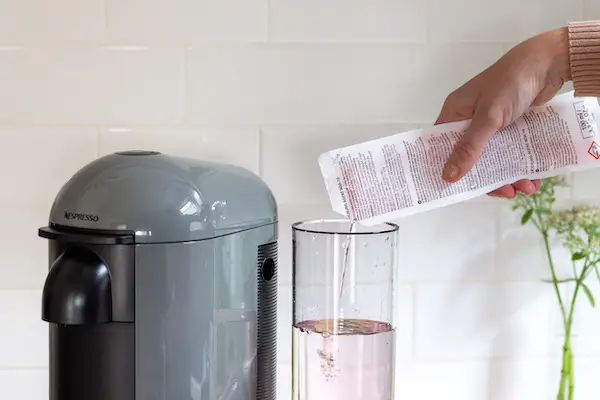
- Step 1: Remove the water tank from the machine and clean it with soft dish soap (do not put it in the dishwasher, immerse it, or use anything abrasive), then rinse it well under running water. Finally, refill it with fresh water and replace it on the Nespresso machine.
- Step 2: Remove the cup support shelf and clean it the same way you cleaned the tank, then lay it aside to dry.
- Step 3: Disinfect the capsule container by ejecting or removing any used capsules, then washing it with dish soap.
- Step 4: Wipe down the capsule head: Wipe the capsule head with a wet dishrag.
- Step 5: Wipe down the machine: Use a wet towel and a mild cleanser to clean the outside of the machine.
- Step 6: Start the cleaning cycle on the machine: Place a container under the head to accommodate at least four cups. Wait for the cycle to complete by pressing the start button three times fast, within two seconds. Three water cycles take around five minutes to complete.
- Step 7: Reassemble: Return the cup support and capsule container to their original positions.
Further reading: How To Clean Coffee Maker Without Vinegar | 11 Ways to Clean Coffee Maker
What To Use When Maintaining Your Nespresso Machine

First and foremost, do not use vinegar! Vinegar does not remove coffee oils, as well as a specially designed coffee machine cleaning. Instead, look for cleaning products that can get rid of oils, stains, and dirt. We also recommend choosing a product that is environmentally friendly and free of possibly harmful ingredients.
CaffeNu Eco Descaler is our recommended descaling product if you want to be green. CaffeNu is a phosphate-free descaler that works safely and effectively. We recommend cleaning with a foaming ingredient, such as CaffeNu Eco Formula Cleaning Capsules, which are cheap and work in just 2 minutes to remove dirt and mold from your brewing chamber.
What Can You Do For Daily Maintenance?
Turning your machine into a ritual is the only sure way to ensure that you continue to give it the care it requires. Make it one of the last things you have to do before going to bed, or else you’ll likely forget about it.
Make it a habit by scheduling it at a specific time during the day. For example, if you don’t like doing it late at night, do it first thing in the morning, either before or after your coffee. The most important thing is to make a schedule and stick to it every day.
Used Capsules

Yes, the container’s entire purpose is to eliminate the need to dispose of capsules every time you prepare coffee physically. However, coffee grounds include lipids that may grow rancid, and if you don’t empty your machine daily, it might cause difficulties. Therefore, empty your used container as often as possible; do not leave capsules overnight.
Read more: 10 Best Nespresso Capsules for Lattes
Water Tank

The PH of water varies as it rests for a long duration (12+ hours). As a result, there is a perceptible difference in taste: If you leave water too long after being exposed to air and other surfaces, it will taste “flat,” which can damage your coffee’s flavor.
Fill up your water tank first thing in the morning to avoid any odd flavors in your coffee. Cleaning your water tank at least once a week is also suggested.
Conclusion
Even on those mornings when everything seems to be working against you, we hope these ideas have helped you solve the Nespresso red and yellow light issue, get caffeinated, and out the door on time.
Of course, if these simple solutions don’t work, Nespresso red and yellow light after descaling might result from something considerably more severe after descaling. If the machine is still under warranty, we recommend contacting your local Nespresso dealer for an expert evaluation or returning it to your original store.
You need to know:


